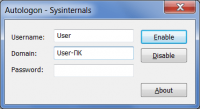Autologon
0

Download
Category: Customization
System: Windows XP, Windows Vista, Windows 7, Windows 8, Windows 8.1, Windows 10
Program Status: Free
Looking at the file: 744
Description
Autologon is a Windows application that allows you to log in automatically when you turn on your PC. At the initial setup stage, you need to specify authorization data, including computer name and password. All personal data is stored in encrypted form, which protects against theft.
Customization
The utility can work in portable mode. It is enough to unpack the archive and run the file that corresponds to the bit capacity of the operating system. A panel will open in which you need to specify a password, PC name and login. To confirm, click the Enable button and wait for the message about saving the parameters. After that, the system will not ask for the password at the initial stage of computer booting, authentication will be performed automatically. The system registry is used to store the data. If the password has been changed, it is necessary to restart applications and enter correct data, otherwise authorization will be denied.Disabling
Disabling automatic login is also relatively simple. You need to launch the utility and use the Disable button in the main window. The developers have also provided an opportunity to manually block the application. To do this, when turning on the PC, you need to press the Shift key - the system will issue a standard request to enter a password for the specified user.Features
- the application allows you to set up automatic login when you turn on your PC;
- devices that are part of an Active Directory domain are supported;
- data is stored in encrypted form;
- pressing a certain key when turning on the PC disables automatic authorization;
- it is possible to transfer data using the command line by specifying the required parameters.
Download Autologon
See also:
Comments (0)