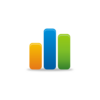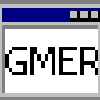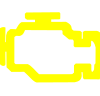Process Explorer
0

Download
Category: Diagnostics
System: Windows XP, Windows Vista, Windows 7, Windows 8, Windows 8.1, Windows 10
Program Status: Free
Looking at the file: 210
Description
Process Explorer is a Windows application for tracking and managing active processes. A large number of additional functions are provided. You can open a list of used libraries, change the priority, open the source directory, and much more. The program can be used to track suspicious activity.
Analysis
After launching the program, the main panel with a set of all currently active system modules and third-party applications is displayed. The information is displayed in an easy-to-understand form, there is a possibility of sorting by various criteria - the level of CPU load, name, time of activity and so on. When a certain record is selected, detailed information is displayed in the interface. The level of load on RAM, used external libraries and other data are displayed. Using the corresponding buttons, you can unload a process or change its priority. Suspicious files can be sent to the VirusTotal online service for additional verification. This platform allows you to detect malicious modules in your code. It works very efficiently and searches for different types of viruses.Monitoring
A separate panel accumulates information about PC hardware load. The obtained information is accompanied by convenient graphs that help to track changes. Network traffic, CPU and RAM utilization are tracked. This information allows you to identify components that generate a high load and reduce the overall performance of the computer.Features
- The application allows you to view information about active processes;
- closing and reprioritizing;
- view information about the utilization of external modules;
- tracking the load on various hardware components;
- ability to check a file for malicious code;
- free download.
Download Process Explorer
See also:
Comments (0)