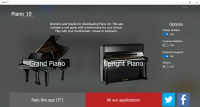Piano 10
0

Download
Category: Recording
System: Windows 10
Program Status: Free
Looking at the file: 312
Description
Piano 10 is a free Windows program with which users are able to play virtual instruments. Namely on grand and upright pianos. It supports working with MIDI keyboards and touch displays. There is functionality that allows you to record music tracks, use a metronome and more.
Start using
There are two instruments to choose from in the computer utility: grand piano and piano. After clicking on either of them, virtual keys will appear in front of the user. The user is allowed to use several methods of playing the available instruments. For example, the user can press the keys with a computer mouse or assign them to the keyboard buttons. If the person has a touch screen, he can simply press the screen. In addition, the application allows you to attach a MIDI keyboard to a PC or laptop.Utility features
The application has many customizable parameters. Among them: volume, reverb effect, echo and so on. In addition, the developers added a metronome to the utility. With its help, the user can follow the rhythm, which is especially useful for beginners. If desired, a person can create an audio file. To do this, you should activate the recording mode in advance and start playing the virtual instrument. At the end, you will need to stop the process, after which the computer application will provide the user with audio material in the form of a separate file. Audio materials recorded through the utility are saved in XSCORE format.Features
- Possibility to use virtual piano and grand piano;
- Free installation of the utility and its further use;
- Interface text is available in English;
- Availability of an option to record music tracks;
- Support for Windows-based devices starting from version 10;
- MIDI keyboards can be connected;
- Possibility to use touch displays.
Download Piano 10
See also:
Comments (0)