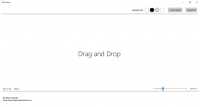SVG Viewer
0

Download
Category: Other (System)
System: Windows 10
Program Status: Free
Looking at the file: 251
Description
SVG Viewer is an application that is designed to be installed on Windows-based devices. Its main point is to allow users to view pictures in svg format. There are many useful functions, including dragging and dropping files and copying them to the clipboard. You can also open and scale pictures, as well as choose a background shade and scan folders to find relevant files. It should be noted that the utility has no Russian language, and it is suitable only for the tenth version of Windows.
Features
The program itself implies a vector graphics language, which gives you the opportunity to make a high-quality snapshot. It is actively used for storing text files. The most important distinguishing feature is the ability to enlarge content without loss of quality. To date, few applications are ready to offer such a function, so the presented project is in great demand among users. In addition, it can provide the minimum size of the image compared to the png or JPEG format.Usage
Installing the application does not take much time. After launching, everyone can select a folder with files or drag and drop the corresponding components to the working area. You can also change the size of thumbnails and select the desired background color. It is worth mentioning the fact that the presented software does not have a built-in editor. Here you can only view photos and change their scale. It is also possible to learn additional information about the components, including the size and name. Users can save previously viewed images and copy them. To do this, you need to select an element, click on it and select the appropriate item in the menu that appears.Features
- Ability to download and operate the utility for free;
- Excellent solution for viewing and copying images with SVG extension;
- Ability to change the scale, as well as select the grid size and background color.
Download SVG Viewer
See also:
Comments (0)