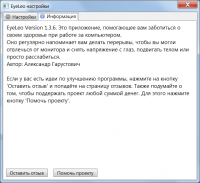EyeLeo
0

Download
Category: Other (System)
System: Windows XP, Windows Vista, Windows 7, Windows 8, Windows 8.1, Windows 10
Program Status: Free
Looking at the file: 262
Description
EyeLeo - it is important to take into account, this is a popular Windows application, with the help of which you will be able to effectively use your working time. The program has gained tremendous popularity among many users. The essence is that it will remind users when to take a break, thereby allowing the eyes to rest from the screen, which is pleasantly pleasing. Thus, there is a unique opportunity to increase productivity, thereby reducing the burden on vision.
Settings
When the program is installed, then you can notice its icon in the notification area. To customize the parameters of the utility, you need to right-click on the icon, thereby selecting the very appropriate menu item. In addition, it is possible to set the duration of not only a long break, but also a short one. This also includes working intervals, which is important. In addition to all of the above, the program allows you to use sound alerts. Also, there is also a strict mode of operation. The essence is that the user will not be able to forcibly complete, or skip a big break.Exercises
This cannot fail to include such a useful feature of the application as a demonstration of exercises that help relieve stress, and this is especially important for people who work on a computer.Features and advantages of the program
- Download the program and start using it for free;
- Simple and intuitive interface;
- There are exercises for the eyes, and they are quite effective;
- In addition, the program is compatible with all current versions of Windows, which can not fail to be fully appreciated;
- Also, pleasantly pleased and that the program - is a useful tool, with which each user now has the opportunity to manage their working time.
Download EyeLeo
Comments (0)