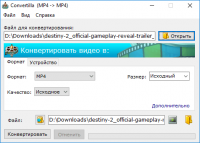Convertilla
4

Download
Category: Converters
System: Windows XP, Vista, 7, 8.1, 10
Program Status: Free
Looking at the file: 2 836
Description
Convertilla is a program for converting music and video files. This converter allows you to convert (compress files from one format to another) with certain profile settings. The program has quality settings and file format selection. Convertilla is equipped with a simple and user-friendly interface. You can convert files with a choice of the best profile for your mobile device or computer. If necessary, you can select the screen resolution for the converted file and specify the video bitrate.
Features and usage
Convertilla does not require computer skills to work and allows you to convert files even for beginners. The program "compresses" popular video and audio formats MP4, AVI, MKV, MP3, FLAC, WAV and others. The conversion process does not differ from third-party utilities. You specify the format of the output file, set the bitrate, resolution and codec - everything is the same as in other converters. If necessary, you can specify high picture quality with virtually no quality loss. This setting is suitable for converting files to formats for Android mobile devices, Sony PlayStation 3, Xbox 360 and other types of devices. By setting a high picture resolution and HD, Full HD or 4K format, you will get a high-quality video file. In the converter you can "tweak" the quality of the clip by changing the bitrate and video format. Convertilla saves a profile of settings and allows you to quickly convert files with ready-made settings. All video files and clips can be played in the player Windows Media Playerinteresting features
Convertilla can be integrated into the download manager - Download Master once "integrated", the converter will be able to convert automatically recently downloaded files, without spending time to configure the settings.Key features
- converting popular audio and video formats;
- working with ready settings and profiles for many files;
- installing the program on older versions of Windows and support for "ten";
- video viewing through the standard player;
- automatic integration with Download Master download program;
- simple shell and Russian-language interface;
- converting files for portable, mobile devices and game consoles;
- Converter does not require registration and works for free;
- selection of format, codec and manual bitrate setting for the resulting file.
Download Convertilla
See also:
Comments (0)