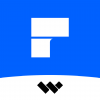SoftMaker Office 2021
5

Download
Category: Office Software
System: Windows 7, Windows 8, Windows 8.1, Windows 10
Program Status: Free
Looking at the file: 316
Description
Softmaker Office 2021 is a handy application for Windows, with which you can completely replace the standard tools for working with files from Microsoft Word. The application has four main modules in which work takes place: creating electronic documents, creating and working with tables, creating presentations, e-mail.
How to use the text editor
To open and edit files in resolutions DOC, DOCX, RTF, ODT and others it is necessary to use the TextMaker component. Having opened the working module to the user immediately become available tools for working with text: formatting, changing, customizing page styles, changing the format and orientation of sheets. There is also a convenient function of automatic text checking for errors, the ability to leave comments on individual lines in the text is available.How to create and work with spreadsheets
To work in this direction, the user needs to run the PlanMaker module. The module allows you to create spreadsheets of any type, adding all the necessary information: formulas, data, videos and pictures. It is possible to add convenient and understandable graphs to the table.Other program tools
The Presentations module is used to create and work with presentations. Full editing is available: adding slides, special effects and additional elements. The utility also allows you to work with the user's e-mail without leaving the application.Benefits of the application
- The application is distributed on a paid basis, but has a free trial period of 30 days;
- The application combines several basic office programs at once;
- The application allows you to work with electronic documents, spreadsheets, presentations and e-mail;
- Ability to write and use macros to simplify the use of the program;
- The utility is compatible only with current versions of Windows.
Download SoftMaker Office 2021
See also:
Comments (0)