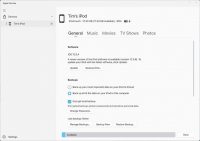Apple Devices
4

Download
Category: Portable devices
System: Windows 11
Program Status: Free
Looking at the file: 717
Description
Apple Devices is a convenient application for OC Windows, with its help you can manage mobile devices from the Apple brand. The program has a lot of functionality, including the ability to download and install new firmware versions for mobile devices, create local copies of data. In addition, the application can also be used as a tool for synchronizing media files in Apple Music.
How to use the program
Install the program on your computer and connect your mobile device to it using a USB cable. A window should appear on the computer screen in the program, which will display information about the connected mobile device: battery level, full model name, amount of free space on the internal storage.Installing new firmware versions
The utility allows you to quickly check the version of the installed firmware on the connected mobile device and check for available updates. If they are available - immediately install new firmware on your phone or tablet in just a few clicks. In case the device does not work, you can use the program to use restore points and roll back the device to the previous firmware version.Ability to create backup copies of files
The program offers users the ability to create backup copies of any files stored on the mobile device. To ensure a good level of data security - they can be additionally encrypted by inventing and setting a password. The application records all created backups, if necessary, you can use any version of them to create a restore point on the phone.Benefits of the app
- You can download and install the application for free;
- The application is designed specifically for Apple mobile devices;
- It is possible to update the firmware version, create data backups;
- It is possible to edit the display theme - you can choose between dark and light themes;
- The program can be installed only on Windows 11.
Download Apple Devices
See also:
Comments (0)