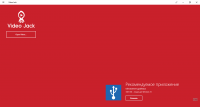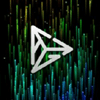Video Jack
0

Download
Category: Multimedia
System: Windows 10
Program Status: Free
Looking at the file: 268
Description
Video Jack utility for Windows performs the functions of a video player. Its main advantages are a simple interface and a minimum number of tools that can be used to control playback. In addition, the application does not require installation of additional codecs and works with many popular formats (MKV, FLV, AVI, WAV, MOV, MTS, MP4, MPEG4, etc.).
Getting started
After launching the program, you should specify the path to the video file by clicking the Open Video button and then select the video. Please note that the utility does not save the playback history and does not support the option of forming playlists.Management
The user can pause and resume playing video files using the controls at the bottom of the display. The option to rewind and adjust the audio volume is also supported. The application provides the ability to play videos in high resolution and requires minimum system resources. Thanks to this, the video player can be used even on older devices. A key control mode is available. For example, to pause video playback, you need to press the space bar. The user can also expand the image to the full screen.Main features
- this application, like VLC Media Player, performs the functions of a video player;
- the utility can be downloaded and used free of charge;
- you can pause and resume playback of video files;
- full-screen video playback is available;
- the option to rewind and adjust the audio volume is supported;
- the application is compatible with all current versions of the Windows operating system.
Download Video Jack
See also:
Comments (0)