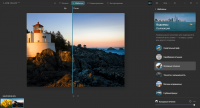Luminar
0

Download
Category: Editors
System: Windows 10
Program Status: Free
Looking at the file: 223
Description
Luminar is a handy application for WIndows OS with which you can edit photos and images. The utility provides a wide range of tools for working with images, which allows you to increase or decrease the brightness of images, change the level of color saturation. The peculiarity of the program is that it can be used as a component plug-in for Adobe Photoshop and as an individual tool.
How to use the program
The peculiarity and the main difference between Luminar and other programs is the integrated artificial intelligence. With its help, you can quickly edit a photo, because the artificial intelligence quickly analyzes the image and immediately offers a set of edits and filters that can be applied to each area separately. The program can also independently choose the most appropriate way to crop photos.Using templates
After launching the utility, the user has to upload photos for their further processing. The program supports several formats: PSD, RAW, PNG, BMP, JPG. This allows you to load any snapshot for editing, and save the applied changes in the original format. The program offers users a set of ready-made templates for photo editing:- Nature;
- Portrait;
- Macro;
- Cinematography.
Advantages of the program
- Downloading and installing the application is free;
- A handy utility for professional photo and picture editing;
- Large set of editing tools;
- Extensive set of filters for adjusting shades and ready-made templates;
- Manual processing option is provided;
- The application is compatible only with current versions of Windows.
Download Luminar
See also:
Comments (0)