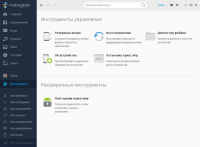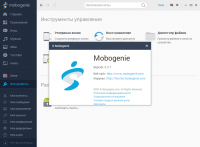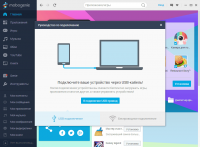Mobogenie
4.5

Download
Category: Working with Android devices
System: Windows XP, Vista, 7, 8.1, 10
Program Status: Free
Looking at the file: 3 441
Description
Mobogenie is a special program that runs on a computer or laptop and allows you to manage Android OS devices. This software is a manager for Android mobile devices and provides fast file sharing. You can also install applications and create archive copies of information. The program can be downloaded in free mode. Before downloading, you can choose English or Russian version of the software. Mobogenie runs smoothly on modern computers and laptops running Windows XP or higher. The graphical environment of the program is simple and easy to understand for inexperienced users. The program features are suitable for quick installation of applications. The main feature of the utility is a quick entry into the graphical environment of the portable machine, using a computer. In addition, there are several additional features in the program. Mobogenie has its own mobile app store, where you can download various applications or games. After that, you can test the applications on your device by installing them in the memory. Mobogenie allows you to save an archived copy of information on your mobile device and restore it when needed. You can archive all the data on your phone or tablet, which can be returned if there is a system crash in the Android OS. The program has a feature that allows you to transfer all the data to a new device if the old one is lost. By logging into Mobogenie, you manage your contacts from the phonebook, as well as the
Key features
- the program has a graphical shell with Russian language;
- there is an application store with free content;
- you can work in the file system of the mobile device;
- "reading" media content from the computer, which is downloaded to the phone;
- there is a function that provides the creation of archive copies of data and their recovery;
- the program can be operated via USB cable or Wi-Fi.
Download Mobogenie
See also:
Comments (0)