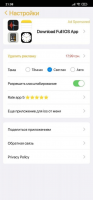iPencil
2

Download
Category: Drawing
System: Android 5.0
Program Status: Free
Looking at the file: 232
Description
iPencil is a mobile editor available for Android devices. There is a large catalog of tools that allow you to draw pictures. Russian language version of the interface is available. Saving works as files with JPEG, SVG and PNG extensions is supported.
Basic tools
After turning on the program, the user can start working on a new drawing or download a picture from the built-in storage of the portable gadget. In either case, the user will have access to the editor. It has a number of tools that can be used to draw images, including sketches. Brushes, eraser and pencils are available to the user. The tools can be customized. For example, you can change the shade of the brush and its size. The latter can be adjusted by means of the built-in ruler. The program has special functions for working with ready-made images, for example, snapshots. With their help, a person can highlight specific elements of the picture. The editor is also equipped with a tool for filling certain areas with a solid color. The utility is equipped with an option that allows you to roll back the last action. Also, a person is able to repeat the past action with the help of the corresponding function. The editor also has the ability to quickly erase the entire drawing, returning to a blank canvas.Finalizing the work
When a person finishes creating a drawing, they can send it to other people on messengers or social networks, including Telegram , Facebook и WhatsApp in addition, the user can save the graphic content in one of three formats: SVG, JPEG and PNG. If desired, the picture can be printed. To do this, you need to connect to the appropriate equipment.Features
- Free application for drawing;
- Supported to work on modern versions of OC;
- Allows you to save content in JPEG, PNG and SVG extensions;
- Customizable tools including pencils and brushes are available.
See also:
Comments (0)