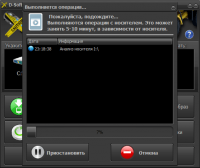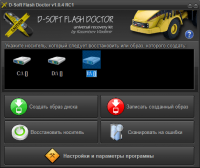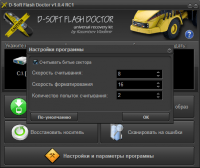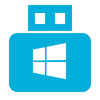D-Soft Flash Doctor
5

Download
Category: Media handling
System: Windows XP, Vista, 7, 8.1, 10
Program Status: Free
Looking at the file: 6 186
Description
D-Soft Flash Doctor is a program (utility) that allows you to "heal" flash drives. In the software you collect technical information about the flash drive and restore its functionality. The utility does not need to be installed.
Usage
If your flash drive is constantly slowing down or does not save any files, then use this software. D-Soft Flash Doctor is suitable for USB drives that cannot write files to or do not show data. In such cases, download D-Soft Flash Doctor. Don't wait for the device to repair itself. This utility has all the tools to heal and repair damaged files.Features
The program copes with its task if the diagnosis was made in time. If you see that the device slows down and starts to malfunction, then use this utility. When there are strange processes on the flash drive, use D-Soft Flash Doctor and fix it without losing data. Do not forget that the treatment of the device is not always available. The software needs to scan the flash drive and show all critical areas of the file system. Only after that you can affirm whether the repair will work or not. Treatment of the flash drive is carried out in several ways. In case of severe damage, D-Soft Flash Doctor removes all errors that negatively affect the operation of the device. In the process of restoring the performance of the drive, all data is saved. Sometimes there are variants when all files will be destroyed. In such cases, the file system is severely damaged and you need to save the flash drive by performing a full formatting of the device. This method comes in handy if you can not do formatting a flash drive using the standard mode. In addition, the program has tools that allow you to create an image of the flash drive, and can also restore it. These tools should be activated in emergency cases, when you need to secure your data, because they can be lost when recovering information from the drive.Key features
- allows you to recover (heal) USB drives and other storage devices;
- almost complete data preservation and error correction;
- the utility does not need to be installed on the system;
- the program stores data in a backup copy for recovery in case of failure;
- the graphical shell is localized into Russian;
- works on any OS Windows builds;
- the software is available for free distribution.
Download D-Soft Flash Doctor
See also:
Comments (0)