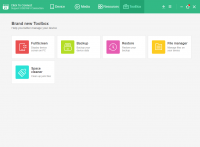Moborobo
2.5

Download
Category: Universal
System: Windows XP, Vista, 7, 8.1, 10
Program Status: Free
Looking at the file: 20 863
Description
Moborobo is a program created to get access from a computer to information stored on portable devices. Many Android owners face the problem of moving content from the device to the PC. For this purpose, there is iTunes, but it is inconvenient to use, characterized by low efficiency. Now Android owners can use a convenient and accessible file manager, which will help solve all the problems associated with moving files and other actions.
Features of use
With the help of the software you can manage the content available on a tablet, smartphone, running on the iOS platform, Android. Supported work with iPhone, iPad. All files stored on these devices, you can not only view, but also update, edit, send them to other users. All this can be done via USB or Wi-Fi in a matter of minutes.Main features
This manager allows the user to interact with files using portable devices. Moborobo can collect technical information related to the connected device. The program is able to identify the manufacturer, firmware version, amount of free space, battery status and other important characteristics. Moborobo allows full access to the data from the device connected to the PC. It is possible to read and send messages, MMS; edit and view contacts; control the desktop background, listen to music tracks, install selected applications from Play Market. The program is even able to create a backup of messages, clean the device from extraneous files. All functions are useful and relevant for the modern Android user. Main features:- viewing data;
- sending different types of messages from a computer;
- data transfer;
- creating a backup copy;
- compatibility with Android, iOS;
- cleaning of junk files;
- available for free;
- Russian interface;
- connectivity via Wi-Fi or cable.
See also:
Comments (0)