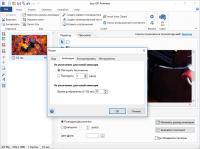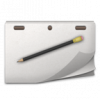Easy GIF Animator
2
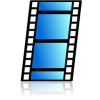
Download
Category: Graphics
System: Windows Vista, 7, 8, 10
Program Status: Free
Looking at the file: 1 562
Description
Easy GIF Animator is a special program that allows the user to create various kinds of animations.
Purpose
The name of the program does not limit its functionality only to the creation of "gifoks". The tools that are available in the GIF-animator, make it possible to create animation of a completely different kind. It, in turn, can be placed on websites that have a variety of topics. Such animations include buttons and banners. The trial version of Easy GIF Animator has full functionality, but you can only use it 20 times for free. If you need to constantly work with this product, it will be more appropriate to purchase a license or install a similar software.Features of functionality
In Easy GIF Animator you can not only create a GIF file, but also edit it. The user can change the color scheme of the picture and set the duration of the "gif". Processing the created material, the user can supplement it with a text inscription or sound. However, when you make the last action, you turn the GIF-animation into a full-fledged video, which will need to be saved in a certain format - SWF or AVI. The program has a frame management function. You can easily insert the necessary and remove unnecessary, duplicate or move the selected frames. Using special tools, the user will be able to change the size of the file with two clicks, without losing its quality. By the way, Easy GIF Animator supports most of the known formats. In order to create your own animation, you can use PNG, JPG and even pictures in BMP format. The program offers a preview function for ready buttons, "gifs" and banners before saving them. You can launch it by opening the material through a browser tab.Main options
- The process of creating "gifs" is fast and takes place in an intuitive workspace;
- the trial version can be used only a certain number of times (20);
- You can add a text caption to an already created or edited animation;
- video can be converted to GIF;
- the color scheme is fully adjustable and can be changed to black and white;
- resizing does not affect the quality of the picture.
Download Easy GIF Animator
See also:
Comments (0)