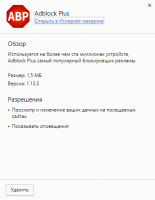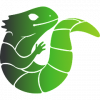Adblock Plus
0

Download
Category: Customization
System: Windows XP, 2003, Vista, 7, 8, 10
Program Status: Free
Looking at the file: 1 842
Description
Adblock Plus is an extension for web browsers that allows you to block ads. Adblock Plus is now widely popular and is the most frequently downloaded browser plug-in. This blocker is so famous that versions of it have been released for all web browsers (this includes Opera, Yandex, Firefox, Chrome and Internet Explorer). In addition, a version of Adblock Plus for Android devices has been developed. To install the plugin on one of the well-known browsers, you will need to go to the "Settings of the browser" and "click" on the item "Extension Store". Then enter the extension name into the search engine and click the "Install" button. The program has a wide toolkit that takes into account the preferences of each particular user. In Adblock Plus, you can "filter" the ads located on the web services and websites you visit. You can completely disable drop-downs, pop-ups, pop-ups and banner ads or leave only unobtrusive ads. After clicking on the blocker icon located in the upper right corner of your web browser, you will be able to do the following:
- familiarizing yourself with the list of blocked components;
- disabling Adblock on a specific site or page;
- go to the "Settings" section.
Important options
- is distributed on a free basis;
- you can choose how ads are filtered;
- Adds sites to "black" and "white" lists;
- has a convenient "counter" of blocked advertising content;
- there is a mode in which the plugin hides only the most annoying ads;
- the utility provides security for your PC by blocking access to dangerous sites.
Download Adblock Plus
See also:
Comments (0)