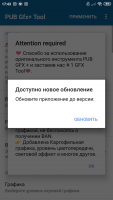Pub Gfx Tool
3.1

Download
Category: Utilities for games
System: Android 5.0
Program Status: Free
Looking at the file: 1 969
Description
Pub Gfx Tool is a mobile client, thanks to which you can change graphics settings in the game PUBG Mobile in detail. The software is designed for portable Android devices. Through the utility, users can improve the outline of the graphics in such a way as to ensure a high level of performance and smoothness of the image, and this is the main point for enjoying the gameplay. The undeniable feature of the program is that it is not a cheat code and, as a consequence, will not entail the blocking of the user's account.
Features
The utility gives you the ability to change a number of parameters:- resolution (maximum 1080);
- DR mode (unlocking high realism even for devices with low performance);
- level of detail;
- image mode;
- shadow quality;
- launching the charge saving mode;
- graphics profile selection;
- visualization selection;
- the amount of RAM placed in the swap file.
Key features
- The ability to change the settings of a large number of graphics parameters;
- More than 20 settings are supported for customization;
- optimal settings equalize the image and increase the number of frames;
- the ability to customize graphics to match the size of RAM;
- does not require superuser rights;
- in the application settings you can customize the graphics, select the screen extension, type of anti-aliasing, number of frames per second, shadow setting and much more;
- the presence of a special widget that simplifies the setup and launch of the game;
- the ability to increase the speed of the game;
- use does not jeopardize the game account;
- power saving mode;
- the application is paid and the download cost is 55 rubles;
- simple and extremely convenient user interface;
- all modern versions of the Android operating system are supported.
Download Pub Gfx Tool
Download from Google Play
See also:
Comments (0)