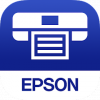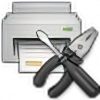Pantum
0

Download
Category: Other (System)
System: Android 4.4
Program Status: Free
Looking at the file: 487
Description
Pantum has developed a smartphone app that allows you to interact with printers using WiFi. You can connect your printer to your smartphone using the smartphone app of the same name. You can use it to fax, scan, use the print function and receive scanned files on your smartphone.
Connecting
Connecting a smartphone to a printer is not difficult at all. There are three simple connection types in the app:- A qr code is present on the cover of the printer or other device you have. You need to scan it with your smartphone camera to start an automatic search;
- Locate the device using a WiFi network;
- Having specified the IP address of the device, start it manually.
Printing
The application from the manufacturer will allow you to print a photo, document or a simple drawing. To send for printing, you need to select a file in the app, set the necessary parameters such as scale, margins, color scheme and number of copies.Scanning
The application allows you to get a scanned document or picture to your smartphone. To do this, you need to select the appropriate settings in the scanning section. There you can also choose the resolution, format and select the extension.Features
- the application is completely free;
- Send documents to print directly from your smartphone;
- support for a large number of Pantum devices;
- ability to scan images and documents;
- faxing function;
- transaction history section;
- wireless connectivity;
- support for all current versions of Android.
See also:
Comments (0)