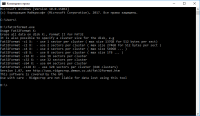FAT32format
0

Download
Category: Media handling
System: Windows XP, Vista, 7, 8.1, 10
Program Status: Free
Looking at the file: 15 391
Description
FAT32format is a special program (utility) that provides complete data deletion (formatting) of different types of drives. In this software, you will do a complete file system cleanup by formatting disks, SDD drives, memory cards and flash drives. After formatting, all storage media will run on the FAT32 file system. This software works through the command line. You will delete all data and clean any type of removable media by converting their file system to FAT32. The creators of Microsoft designed this file system as an improved "copy" of FAT16. Despite the new generation file systems NTFS and NTFS5, FAT32 is still popular and supports most modern devices. FAT32format does not need to be installed, because it is created in portable mode and does not need to be downloaded and installed on the system. This software is created for console launch via the command line in Windows OS. There is no graphical shell in the program. For users who are accustomed to a windowed interface, this display option may not be to their liking. For fans of old operating systems, and those who have seen "old computers", this software will not seem difficult, because all operations are entered manually from the command line of OS Windows. Modern software is not created with an "archaic" structure. Although, there are programs without graphic design, which are managed through commands. Before formatting via FAT32format, you can specify the "disk", as well as the number of sectors in the cluster
Key features
- the utility is created in portable mode - it does not need to be installed in the system;
- formatting of removable devices of different types;
- the software is launched only through the command line, which is inconvenient for beginners;
- the number of sectors per cluster cannot be set in the program more than the device volume (the volume is determined by the Y value);
- the program can format drives up to 2 TB in size.
Download FAT32format
See also:
Comments (0)