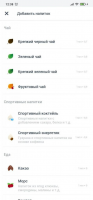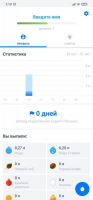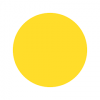Waterbalance
0

Download
Category: Other (System)
System: Android 4.4
Program Status: Free
Looking at the file: 279
Description
Waterbalance is a useful Android application designed to monitor your drinking habits.
Calculation of the norm
The application under consideration is able to personally determine the daily rate of fluid consumption, changed in liters. This is done in a special built-in calculator. You only need to enter your personal dаta: age, weight, height and gender. The utility independently performs the calculation of the liquid. The program allows you to specify norms for family members or friends. You can save information about relatives and send it via social networks. Waterbalance takes into account the impact of weather conditions on the daily norm. All you need to do is to provide access to your location.Control
The app visually displays the amount of fluid consumed in the form of a human figure that is filled with water. The data is saved and presented in a weekly graph format. For each achievement, the user is given a virtual badge. The utility makes it possible to add various drinks to the scale, including milk, cocoa, coffee, green or black tea, energy drink, fresh juice, mineral water "Borjomi", mors, homemade compote and much more. It is acceptable to specify the place and situation of water consumption. For example, at the workplace, in a sports club, on a picnic, in a city cafe, on the way home. Similar to BetterMe, Waterbalance allows you to create a daily schedule and set up notifications to drink a glass of water immediately after waking up, after a workout or before a meal.List of features
- The app monitors your daily fluid intake;
- takes into account the impact of weather on drinking patterns;
- Daily schedule creation is available;
- availability of a special calculator of the daily water allowance;
- sending reminders about the need to drink water;
- free download and subsequent use of the utility;
- compatibility with updated versions of Android OS.
Download Waterbalance
Comments (0)