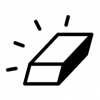Generated photos
0

Download
Category: Photograph
System: Android 5.0
Program Status: Free
Looking at the file: 323
Description
Generated photos is a mobile Android client of the online service of the same name with access to photorealistic portraits that were created by a neural network. The program's catalog can be used to prepare materials for various presentations. To generate pictures, artificial intelligence uses photos of real people, after which it compiles unique portraits from them.
The essence of the service
This service was created to generate a large number of unique portraits. Large amounts of data with real images of people were used to train the neural network. Thanks to this artificial intelligence is able to create realistic portraits that look like real photos with human faces. The final work of the algorithm is available to all users of the utility. Users themselves can decide how to apply the pictures. However, the developers themselves assume that the results of generation can be used in computer games, advertising materials and presentations. Thanks to this service, users can get photorealistic portraits and use them in situations where the publication of real people's faces is undesirable.Portrait catalog
This program allows you to both generate images yourself and take ready-made ones from the catalog. There are over two million images in the service's collection. You can use filters to easily find the portraits you need. The service allows you to sort pictures by many criteria. Among them: age group, ethnicity, facial expression, hair length, gender, eye color and many others. If desired, the user can edit any portrait from the catalog. For this purpose, the utility has an advanced editor. With its help, you can change the hairstyle, gender, skin color and so on.Features
- Free service for current versions of OC;
- Access to an extensive catalog of realistic portraits;
- Ability to generate a new image or edit an existing one;
- Utility interface is available in English only.
Download Generated photos
See also:
Comments (0)