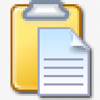CodeTwo QR Code Desktop Reader
3.5
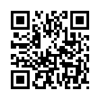
Download
Category: Other (System)
System: Windows XP, Windows Vista, Windows 7, Windows 8, Windows 8.1, Windows 10
Program Status: Free
Looking at the file: 566
Description
CodeTwo QR Code Desktop Reader is a program for Windows platform that allows you to download and decode QR codes. This format is very popular today and is used in many spheres. The obtained data can be downloaded to a file or copied to the clipboard. There is a module of generating your own QR codes.
Data reading
After launching the program the user will be offered to choose the data source. Different types of files and loading from the clipboard are supported. You can select the required area on the screen or connect to an external camera to read the information. After loading, the application automatically selects the data set and displays it in an easy-to-understand form at the bottom of the window. The text can be copied to the clipboard by clicking on the desired button or saved to a file.Generation
Another interesting function is creating a new QR code based on the entered data. It is useful when you need to encrypt text information for use in other programs. For example, such a code can be used as a signature when working with the latest versions of Outlook. Before generation, you can manually specify the size of the final image or use automatic selection based on the source information. Next, you should enter the text into a special form. After generation, the result will be displayed on the screen - you can copy it to the buffer or export it to a file (PNG and JPG formats are supported).Features
- decoding and creation of QR codes;
- source data can be loaded from a file, clipboard or with an external camera;
- when creating a QR code, it can be copied to the clipboard or saved as a graphic file;
- the program can be downloaded free of charge.
Download CodeTwo QR Code Desktop Reader
Comments (0)