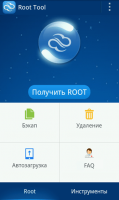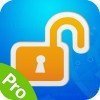Root Tool
3.2

Download
Category: Root rights
System: Android 2.3
Program Status: Free
Looking at the file: 6 422
Description
A handy program for Android devices that allows you to quickly obtain Root rights. It contains a list of other functions that allow you to manage your system, for example, customize autoloading options. Root Tool is a program for quickly obtaining Root rights, which has a number of additional options.
Program functions
The name of the application speaks for itself: with its help you can get top-level administrator rights. But, in addition to this, it provides other opportunities. Most often, users use it for its direct purpose. Superuser rights to get, in general, is not so easy, but Root Tool makes this process easy and understandable. There is a big button in the program window, clicking on which grants these rights. Once the device settings are complete, you can disable them in an elementary way: just "minimize" the application window. This will increase the security of the device, but will deprive you of the ability to control some functions. Other options of the application allow you to create backup copies of programs installed on the device. This will allow you to restore them without data loss if the need arises. There is a function to delete system programs that are not used by the owner of the smartphone or tablet. And also a section for managing automatic downloads of applications. In it you can disable background loads on the device, increasing its speed and increasing battery life without recharging. Connoisseurs of unique settings will be able to change the standard system fonts to other fonts, such as Frontier, Hattori Hanzo, Haze.Uses
All such applications do not guarantee the ability to obtain administrator rights. There is no absolute certainty that this program will help. And it can't be used on all devices. Unfortunately, the developers do not list them. There is only one way to find out if it will be useful for your smartphone: download it and try to use it. Before obtaining Root rights, you should also make a backup copy of the device data, so that you don't lose them in case of unsuccessful use of the program.Key features
- Gain administrator rights in seconds;
- Work with all supported Android OS versions;
- Managing programs on the device: creating backups, uninstalling system applications;
- Intuitive interface;
- Increase device performance by changing autoloading parameters;
- Ability to change system fonts.
Download Root Tool
See also:
Comments (0)