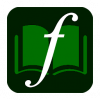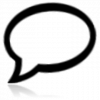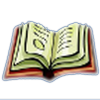Adobe Digital
5

Download
Category: E-books
System: Windows XP, Windows Vista, Windows 7, Windows 8, Windows 8.1, Windows 10
Program Status: Free
Looking at the file: 314
Description
Adobe Digital - Windows application for comfortable reading of e-books and creating a structured catalog. It allows you to organize files for easy access. PDF, XHTML and EPUB formats are supported. It is possible to customize the viewing mode, create bookmarks and view the table of contents.
Library
At the first launch you need to specify the e-books you want to add to the catalog. It is possible to create folders for grouping content, supports thumbnail or classic list view. Sorting is supported by several parameters, including title, author and date of addition, there is a search module.Reading
You can use the arrows on the keyboard or the mouse wheel to navigate through the pages. You can use the manual mode to zoom in or automatically adjust to the width of the current page. Font and letter size can also be customized. Full screen mode is supported. All this allows you to customize the most comfortable reading mode depending on the display parameters and the source file. Text selection and copying to clipboard are available. Built-in search allows you to search for matches by keywords. In the settings, you can activate the navigation bar, which displays the content and allows you to add bookmarks. This makes it easier to navigate through large files. You can mark a book you have read with a corresponding icon or delete it from the library. You can send a document for printing by specifying the number of copies and printer. Standard print settings and preview mode are also available.Features
- The application allows you to form a digital library and read books;
- text search function;
- content viewer and bookmarking module;
- zooming and font customization;
- user-friendly interface;
- support for sending to print with presetting;
- the reader can be used free of charge.
Download Adobe Digital
Comments (0)