NTLite
0
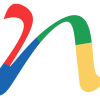
Download
Category: Editors code
System: Windows 7, Windows 8, Windows 8.1, Windows 10
Program Status: Free
Looking at the file: 244
Description
NTLite is a Windows application for editing operating system images. You can quickly add necessary drivers, service packs and useful applications to the build. It is also possible to immediately deactivate minor services to improve performance.
Build Editor
After opening the program, you need to select the directory where the desired build is located. The application will automatically scan the file and display basic information, including the bit rate and platform version. Through the program interface, you can immediately download the required set of updates and integrate them into the build. It is also possible to create an image designed for a specific PC configuration. For this purpose, all necessary drivers are downloaded and added. This ensures the full functionality of all components immediately after installation and simplifies the initial configuration of the PC.Customization
The application allows you to change certain parameters of the system operation. For example, change the mode of operation of USB ports, add new design themes and so on. Some components can be completely removed to facilitate the build.Image creation
After making all the changes, you need to proceed to the saving stage, ISO format is supported. The new image is installed in the standard mode - it must be written to the drive using the appropriate application. Next, the flash drive is inserted into a free slot, and the BIOS parameters are changed to set the boot priority. If all the settings are correct, the system will start booting from the external drive. Further installation proceeds in a standard mode, no additional actions or settings are required. After installation, you need to remove the disk.Features
- The application allows you to modify operating system images;
- you can add files, disable services and change settings;
- boot menu customization;
- user-friendly interface;
- modified image is saved in ISO format;
- the program is distributed free of charge.
Download NTLite
See also:
Comments (0)









