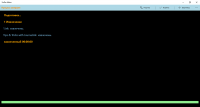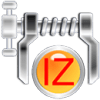UnRar Metro
0

Download
Category: Archivers
System: Windows 10
Program Status: Free
Looking at the file: 476
Description
UnRar Metro is a Windows application for working with archives of different types. All major formats are supported. All the options that modern archivers should have - creating, unpacking, viewing, adding a password, customizing the archive mode and so on - are built in.
Browsing
After opening the application, you can specify an archive to be opened in browse mode. In this mode, you can navigate through directories, view properties, and extract specific files by dragging and dropping. If you select the appropriate option, you will be prompted to specify the directory to decompress. If a password was added when creating the compressed folder, the password entry field is additionally activated; extraction will continue only after entering the correct set.Compression
The process of creating a new archive is standard. After selecting the appropriate menu item, a panel will open for adding the necessary files. The next step is configuration - archive name, extension, creation directory, password activation and other parameters. It is possible to receive a notification about the completion of packaging. In the settings you can specify this application as the main one for working with archives. After that, activation of any archive will automatically launch the necessary program. Integration into the context menu is also implemented. This will allow you to start unpacking without the need to pre-start the program and specify the path to the archive. Built-in help section with a description of all available settings and features of packaging modes. This will allow you to choose the optimal archiving settings for a given set of files.Features
- The archiver supports all common types of archives;
- support for password protection;
- user-friendly interface, step-by-step operation mode, hints are provided;
- automatic data extraction mode;
- the program is available for free.
Download UnRar Metro
Comments (0)