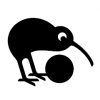LetsView
0

Download
Category: Multimedia
System: Windows 7, Windows 8, Windows 8.1, Windows 10
Program Status: Free
Looking at the file: 286
Description
LetsView is a Windows application that allows you to broadcast your computer screen to a mobile device, reverse mode is provided. Miracast technology is used to ensure stable connection. Signal transmission is possible only within one local network.
Connection
Before setting up, both devices need to be connected to the same wireless network. Next, you need to install the application on both devices. Once launched, the program automatically scans the network infrastructure to find all connected devices. Synchronization can be performed in manual and automatic mode. In the first case a standard QR code is used, which should be scanned with the help of the standard camera to get the required set of data. Automatic mode implies automatic connection after scanning.Broadcasts
The installed applications provide the same functionality, which allows you to organize a broadcast in any direction. The PC version additionally allows you to create screenshots and record video. The program works correctly with iOS and Android mobile platforms. It should be taken into account that only the viewing mode is available, for remote configuration it is necessary to use another type of program. This platform can be used to demonstrate videos, photos and presentations. It is possible to connect several mobile devices to one computer. In this case, the output will be conveniently realized in separate windows.Features
- The program allows you to broadcast the screen to another device;
- video recording and screenshot creation mode;
- Miracast technology is used for work;
- automatic synchronization mode is possible;
- supports connection of several smartphones to one computer;
- transmission is possible only within the boundaries of one wireless network;
- free download.
Download LetsView
Comments (0)