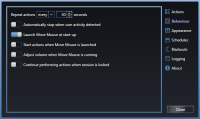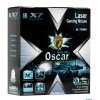Move Mouse
1
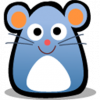
Download
Category: Other (System)
System: Windows 10
Program Status: Free
Looking at the file: 294
Description
Move Mouse is a software tool for devices running Windows 10 and later. The utility allows users to set up automatic cursor movement, keystrokes and actions. Thanks to the available functionality, the user can simulate his presence at the device. There is an option that is responsible for creating an activity schedule.
Customizing actions
The computer application provides an opportunity to customize the actions that will be performed without the user's participation. Among the available commands are:- Page scrolling;
- Moving the cursor;
- Enabling a specific utility;
- Pressing the mouse key;
- Leaving the device in sleep mode, and so on.
Log
A separate section of the utility contains an archive with past actions. If desired, the user is able to clear the history, as well as determine the limit on the number of entries in the log. It is also possible to turn off the memorization of past operations.Schedule
The user can independently determine the time intervals in which the utility will perform the created actions. Thus, a person can set the macro to be activated on a specific day of the week or hour. At the same time, each action can be given a separate schedule.Features
- Free application for developing macros;
- It is possible to customize automatic cursor movement;
- Full support for the latest versions of the operating system;
- There is a command to send the device to sleep mode;
- Presence of a function responsible for the schedule of execution of added commands;
- It is possible to view the history of past actions.
Download Move Mouse
See also:
Comments (0)