QuickLook
0
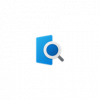
Download
Category: Other (System)
System: Windows 10
Program Status: Free
Looking at the file: 222
Description
QuickLook is a Windows application for viewing the contents of files without opening them. It supports a large number of formats - graphics, documents, archives, presentations and others. It is possible to quickly send a file to another device.
Viewing
After installing the application, you need to select the desired file and press the space bar. A new panel with the contents will be displayed, technical information is also displayed, including the creation date and size. You can open photos, text documents and videos. For certain formats, additional options are available when selected. For example, when working with photos, you can select a scale, which allows you to choose the best viewing mode. To close the preview panel, just press the Esc key. Unlike standard packages for working with files of a certain type, this application consumes minimal resources and allows you to quickly find out the content.Sending
The program provides an opportunity to send a file to another device, for this you can use different channels. For example, you can transmit via Bluetooth or send to e-mail. It is enough to select the desired user in the contact list and confirm the operation. A list of all available functions can be found in the help section. There is a description of the interface, a list of supported files and additional tools. The material is structured and covers all stages of work. A navigation bar and a search form are provided.Features
- The application provides previewing of files;
- you can open catalogs, archives, videos and other types of files;
- display additional information about the file;
- the file can be quickly transferred to another mobile device or sent to e-mail;
- free download.
Download QuickLook
See also:
Comments (0)









