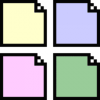PDF Shaper
0

Download
Category: Converters
System: Windows XP, Windows Vista, Windows 7, Windows 8, Windows 8.1, Windows 10
Program Status: Free
Looking at the file: 293
Description
PDF Shaper is a handy utility for Windows that can be used to convert text documents to the desired format, merge several documents into one single one. It can decrypt encrypted files and set a password on documents. The application can recognize text in documents, which simplifies work, and the ability to edit the metadata of any file is also available.
How to use
After installing and opening the application, you need to move the desired document or file to the working area. After that, a window will open, where you can choose the format for converting the document. The program allows you to convert PDF files to Microsoft Word documents, and you can also work with images. Batch conversion is available, i.e. simultaneous conversion of several files to the desired format. You can combine several files into a single one, either as a whole or by individual pages, having previously selected them. You can also change the orientation of pages in documents and change the order of sheets.Encryption and protection
To ensure a high level of protection, users can set a password on documents. It is also possible to prevent editing, viewing and printing of the file, and it is possible to prevent copying of the contents. In addition, any watermark or logo can be added to the file contents. The program can be used as a tool to work with digital signatures, decryption option is provided.File modification
The functionality of the application allows you to place additional texts and pictures inside, number the pages. The data recognition function allows you to simplify work with documents. Thanks to low system requirements, the utility can be successfully used on weak PCs.Advantages
- The utility can be downloaded and installed for free;
- Ability to add watermarks and logos, combine several files into one single file, convert files to other formats;
- Ability to set a password to protect data, set privacy restrictions on each individual document;
- The application is compatible with all versions of Windows.
Download PDF Shaper
See also:
Comments (0)