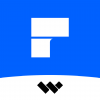PDF Commander
0

Download
Category: Converters
System: Windows XP, Windows Vista, Windows 7, Windows 8, Windows 8.1, Windows 10
Program Status: Free
Looking at the file: 549
Description
PDF Commander is a Windows computer program that allows you to work with PDF documents. There is an editor for changing file contents, converting to other extensions and so on. It is possible to sign documentation. It allows you to secure the file with a password.
Viewing and modifying
The main purpose of the utility is to open documents with PDF extension and edit them. For the latter, the program provides a wide range of tools. With their help, you can add graphic content, number sheets, change the order of pages, and much more. The program allows you to put an electronic signature on text documents. The stamp is configured in the parameters of the computer utility.Security
The user is able to restrict access to the text file by means of a protective password. Without its entry, a person will not be able to send the document to print, edit the content, copy the text, and so on. To set a password, go to the corresponding item in the settings at the moment when the document requiring protection is opened in the editor.Conversion
The program allows you to change the extension of text documents. For example, the user can convert a PDF file to JPEG, BMP or PNG formats. The utility also allows you to change the extension of a text document to DOCX or DOC for subsequent opening in Microsoft Word. However, this option is not available in the free version. This is not the only limitation in the editor, unless there is a purchased license. The trial version is valid for five days.Features
- An editor for working with text PDF files;
- Demo version available;
- Full compatibility with modern versions of Windows;
- Allows you to protect documents with a password;
- Built-in converter to change the format of the document;
- Allows you to attach pictures to the file.
Download PDF Commander
See also:
Comments (0)