MagicPods
0

Download
Category: Customization
System: Windows 10
Program Status: Free
Looking at the file: 801
Description
MagicPods is a Windows application that allows you to connect AirPods headphones to your computer via Bluetooth. A low charge notification is displayed, and you can adjust the sound through the program's interface.
Connecting
A Bluetooth module is required for the application to work. If you do not have it initially, you can purchase a USB version. They are not expensive and are recognized by the system automatically. Then you need to turn on the headphones and open the program. Recognition is carried out in automatic mode, in case of success, a corresponding notification is displayed. If the connection was not established, it is recommended to reboot the system. If problems occur, you can activate debugging mode to further study the log. All deviations are recorded, which allows you to quickly identify the source of the problem. And take steps to eliminate the failure. After all the necessary settings, wireless headphones will be set as the main device for sound output. This will allow you to use any player to broadcast music tracks or other content. You can also use it to watch movies. In the settings, you can separately activate a warning about the battery level dropping to a certain value. By default, the charge is displayed in 10% increments, which is enough for everyday use. The connection and setup process is fully described in the help section. The instruction describes all the features, which allows you to connect the new device independently in step-by-step mode. Additionally, the interface and available tools are described. There is a navigation bar and a search window.Features
- Utility allows you to connect AirPods to your regular computer;
- access to sound customization;
- Bluetooth for synchronization;
- automatic recognition;
- the application is paid.
Download MagicPods
See also:
Comments (0)