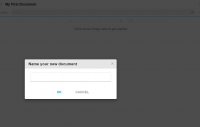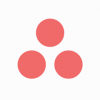Moo.do
0

Download
Category: Other (System)
System: XP, Vista, 7, 8, 10
Program Status: Free
Looking at the file: 202
Description
The purpose of Moo.do utility is to organize your to-do list and create notes. It does not need to download and further installation of files on your computer.
Functionality
The application provides the ability to create plans and set tasks for colleagues. Collaboration with other users is available. Before you start working, you need to sign in to your Google account. Interaction with Workflowy, Wunderlist, etc. is supported. If you have a paid subscription, Google Drive connection is available. In the main window, which serves as a working field, you can set tasks for other users, as well as send them short messages. Images and files can be uploaded.Features
The program allows you to set reminders about important tasks. If necessary, you can give a task to a company employee and monitor its fulfillment. In the corresponding column you should specify the date and time of the project completion. Users have access to reading and editing documents offline. Importing data from other sources is supported. The application has a scalable interface, and users have the ability to change the columns as they see fit. The main functions and features of the program are aimed at to-do planning and content organization.Main features
- the program provides an opportunity to organize the work of the company;
- many functions are available for planning cases and setting tasks for other users;
- full compatibility of the utility with current versions of Windows OS is guaranteed;
- the program supports the ability to add to-do lists and notes;
- access to the program is free of charge.
Download Moo.do
Comments (0)