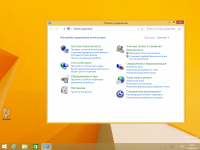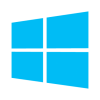Windows 8.1
4

Download
Category: Operating Systems
System: Windows XP, Vista, 7, 8.1, 10
Program Status: Free
Looking at the file: 2 560
Description
This is one of the later versions of the original Windows 8 operating system. It is developed, like any other Windows operating system, by Microsoft. This version is a big patch, an update, for the standard "Eight". In Windows 8 were used revolutionary solutions, the likes of which have not been seen before. Due to the great success, as well as positive feedback from users, almost all of them were taken into account in Windows 10.
Key facts
The creators realized that it was imperative for them to break away from all competitors by creating an OS that would be supported by all desktops, laptops and even portable devices (tablets and smartphones, smart watches and many others). A lot of time was spent on the usability of the interface, as well as taking multitasking to the next level. It wasn't easy to make an operating system that wouldn't lose its core functions when moving to other devices. The operating system had an almost identical look on both desktops and portable devices.Innovations
Personal computer settings and data can now be fully synchronized with your Microsoft account. A full-fledged digital store has also been created, where you can buy or download free games and programs. In this online store you can sometimes find a decent discount, and buy goods much cheaper than on other services.User Interface
In this OS, the user interface has been extremely changed. Microsoft practically from scratch created a completely new product. Changed the design of almost everything, starting from the Start menu items and pumping a completely new task manager, which now had visual graphs of the work of this or that component of the hardware. Start became as user-friendly as possible, both for regular and portable devices. It was a set of tiles, the size of each of them you could adjust, as well as change their location.Main features
- completely new interface, which is ideal for all kinds of devices (including portable ones);
- data synchronization with your Microsoft account;
- digital store, which includes a large number of useful programs and games;
- minimalism in design, which is liked by most users.
See also:
Comments (0)