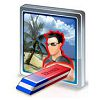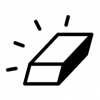Inpaint
5

Download
Category: Graphics
System: Windows XP, 2003, Vista, 7, 8, 10
Program Status: Free
Looking at the file: 2 073
Description
A very interesting program that allows the user to remove unnecessary elements from the resulting image. Thus, you can remove traces of watermarks, copyright, and everything that often interferes with the normal perception of the picture. Also, you can remove any element that seems superfluous. How often does it happen, a perfect shot that is spoiled by an accidental passerby? If the goal is to shoot an ancient castle, showing its immutability, eternity and the like, a random passerby can spoil the whole composition. Usually, such pictures were considered hopelessly spoiled, but today there is a tool that will allow you to remove such unnecessary elements from the photo. And this program - Inpaint will allow you to do it.
Features
Thanks to the Inpaint editor, you can remove almost any unnecessary element from a photo, whether it was there after the photo was taken or has been there from the beginning. The possibilities of the program are such that you can remove any obstructing objects, people, electrical wires, watermarks or the date of shooting, which is still put by some cameras, and even older photos are generally spoiled by it. It is also possible to erase advertisements or slightly correct the appearance - to remove wrinkles, for example, or a defect in the skin.Usage
Working with the Inpaint program is incredibly simple. It is enough to drag the required image into its working area and trace the outline of the object you want to remove with its tool. It is worth trying to make these contours as clear as possible, the quality of the result depends on it. The remaining part will be filled with a sample of the fragment that was in the vicinity. It is worth noting that the program, in fact, is fully paid, as it is impossible to save the result obtained in the free version. In fact, the demo version is good only for a test to see the result of the work. To work with it, you will have to buy the Pro version. However, for those who are engaged in professional photography, the program can be useful, so it is worth it.Key features
- Removal of any unnecessary elements from the photo;
- The program is fully paid;
- Light system requirements;
- Automatic filling of the cut out area by analogy with nearby objects;
- Simple interface;
- Full Russification;
- Works on any version of Windows.
Download Inpaint
See also:
Comments (0)