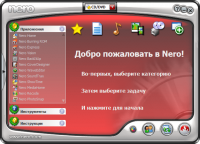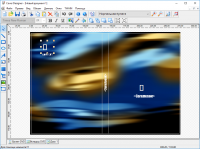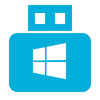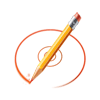Nero 7
2.8

Download
Category: CD/DVD/Blu-ray
System: Windows XP, 2003, Vista, 7, 8, 10
Program Status: Free
Looking at the file: 17 552
Description
Nero 7 is a special program that is a must for installation in every computer. The thing is that there are quite a lot of functions here. As a rule, the utility is used specifically for burning disks and writing new information to them. However, it is also a very convenient multimedia complex. You will be able to manage any media files and applications on your computer. And all this is contained in just one Nero 7 program. We are talking about the free version, which has advanced functionality.
Features
Basically, you will be able to record various media files to media. But the recording is not on flash drives, but on disks. Although they are now a little outdated, but the need for disks still remains. But Nero 7 has a lot more functions. In addition to burning disks and recording information on them, there are tools for convenient work with a library of media files, which is very convenient.The program allows you to
- Its main purpose is to burn media files to various types of disks, from CD/DVD to Blu-ray;
- Can back up files to keep them from accidentally deleting from your computer;
- Creates visual order in your home media collection;
- You can comfortably view video, audio and even photos;
- There is a built-in converter for working with recording formats;
- Built-in editor that allows you to slice videos into fragments;
- Can easily repair corrupted files so they can run;
- Create slideshows from photos;
- The ability to create bootable disks for installing operating systems is present.
System Requirements
Do not worry that the device will not be able to run on your computer. The power of components is practically unimportant for Nero 7. The main thing is to have a current version of windows (starting from XP) installed on your device. Also, for normal operation, you will need a special system component. It can be NET Fraemwork. But if you don't have it on your computer, it is enough just to have a media player from windows. As a rule, it is installed on the device automatically.Key features
- Can burn files to disks;
- Can create an ISO disk;
- There is a small player for media files;
- There is a built-in converter;
- System requirements are almost nonexistent;
- The interface will be understandable to every user;
- Can be downloaded absolutely free.
Download Nero 7
See also:
Comments (0)