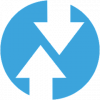TWRP Recovery
3.8
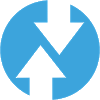
Download
Category: Firmware
System: Android 4.1
Program Status: Free
Looking at the file: 12 528
Description
From time to time, every user of a mobile device has the task of restoring the operating system. Virus infection or incompetent intervention, accumulation of digital garbage - all this can slow down and disrupt the device to an unacceptable state. The TWRP Recovery application is a combined utility that allows the owner of the device to manage the tasks of creating backups and restoring the system of a smartphone or tablet on the Android platform.
Key features
Every mobile device by default has the functionality to reset the system and return to factory settings. So why is it not enough? After a standard factory reset, the user gets a device as just bought from the store. There are no personal settings and personal data in the device memory. You will have to re-fill all your contacts. Manually install your favorite applications and register in services. All this requires a lot of time and effort. TWRP Recovery application allows you to program all backup and recovery processes in advance. In fact, the TWRP Recovery application is a modernization, improvement of the factory reset and recovery system of the device.How to work with the TWRP Recovery application
The promotion interface consists of several functional sections.- Wipe. Section for settings related to the processes of wiping memory, cache, and reverting to factory settings.
- Install. Section for preparation of processes for installing software, firmware, applications. Applications are offered to be compressed into archives and saved in the local memory of the device.
- Restore. Section for managing tasks of restoring data from backups.
- BackUp. Setting the backup order - what data should be saved.
- Mount. Managing formatting and creating disk partitions.
- Setting. General settings of TWRP Recovery program.
Download TWRP Recovery
https://twrp.me/Devices/
See also:
Comments (0)