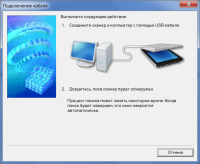Canon LiDE 110
4.3

Download
Category: Drivers
System: Windows XP, Windows Vista, Windows 7, Windows 8, Windows 8.1, Windows 10
Program Status: Free
Looking at the file: 505
Description
Canon LiDE 110 - driver for Windows platform, which provides correct operation of the popular scanner. The interface provides access to all necessary scanning parameters. For convenience, you can create different profiles and quickly switch between them. This is necessary because, for example, office documents and photos imply different settings, and entering them manually each time takes time.
Installation
To install the driver, you need to find the executable file (it is located in the root of the directory and has the .exe extension). The first window of the installation wizard will offer to read and agree with the license agreement (to continue, you need to check the appropriate box). Then you will be asked to connect the device for automatic recognition. A standard USB cable is used, any free connector can be used on the PC. No further actions are required from the user: after the scanner is recognized, the installation will automatically continue, downloading and installing the necessary drivers will be initiated.Scanning
The user can specify in the parameters a directory to which all scanned photos and documents will be automatically stored. It is possible to change scanning parameters: color scheme, resolution, final file format, area and many others. A separate section contains all previously created scanning profiles with the ability to switch between them. It is possible to create and save your own profile. JPG and PNG formats, which are popular today, are recommended for scanning photos. For multi-page documents, the standard PDF format is better suited.Features
- driver for the scanner model of the same name;
- access to scanning parameters, profile creation function;
- the application is free of charge.
Download Canon LiDE 110
See also:
Comments (0)