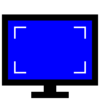HiAlgo Boost
2.7

Download
Category: Other (System)
System: Windows XP, Windows Vista, Windows 7, Windows 8, Windows 8.1, Windows 10
Program Status: Free
Looking at the file: 782
Description
HiAlgo Boost is a software for Windows devices. The functionality of the application provides an opportunity to increase the number of frames per second in various computer games. The utility is not translated into Russian, but you can use it without knowing English.
The essence of the program
This utility was developed to allow users to achieve a smooth image during gameplay. First of all, it will be useful for active players of online shooters, where FPS is especially important and even small sags can negatively affect the outcome of a network match. To increase the number of frames, the computer utility uses a dynamic change in the resolution of the picture. During intense battles and loaded scenes, the number of FPS can be greatly reduced. The program preserves the smoothness of the picture by reducing the quality at such times. When nothing serious happens on the screen, the user can return the original value of resolution. The functionality of the computer program will be especially useful to owners of gaming laptops. Lowering the resolution in complex scenes allows you to avoid excessive waste of battery power. Therefore, the laptop will be able to work for a longer period of time before it needs recharging. In addition, this optimization method reduces component heating.Instructions for use
The first thing the player will need to do is to launch the computer utility. After that, all that will need to be done is to check the only option available in the program menu. Having performed the previously described actions, the user can proceed to launch the computer game. During the game process, you will need to press certain buttons. User can manually change the rendering resolution, as well as disable and enable motion blur. This effect allows you to minimize the noticeable decrease in picture quality.Features
- Free installation and subsequent application of the utility;
- Ability to increase the smoothness of the image during gameplay;
- There is a function to enable and disable the effect of motion blur;
- No translation into Russian;
- Simple interface with one option in the menu;
- Compatible with current versions of computer OC.
Download HiAlgo Boost
See also:
Comments (0)