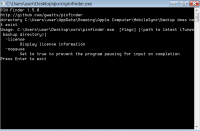Pinfinder
0

Download
Category: Other (System)
System: XP, Vista, 7, 8, 10
Program Status: Free
Looking at the file: 455
Description
The Pinfinder app allows you to recover the passcode to access your iPhone. It is also possible to backup data. To work correctly, you need to launch iTunes. A convenient interface is used, it is installed on the device as a standard application.
Creating a backup
It is necessary to preliminarily launch the iTunes service and connect the smartphone to a PC using the standard cable. To start the process in the top menu, you need to activate the iPhone icon and use the "Browse" option (the panel is on the right). At the next step, you need to select the "This computer" mode, confirm the start of the creation of a new copy, and then wait for the message about the completion of this stage. This algorithm is relevant for iOS version 11. If an older version is used, you need to go to the settings, find and activate the encryption of the local copy beforehand. For the eleventh version of this parameter must be disabled. The backup is created in the specified directory on the computer, it is recommended to give meaningful names for quick search in the future.Password recovery
It is possible not only to reset the current password, but also to learn it. It should be taken into account that for this operation it is necessary to know the exact version of the firmware being used. The application decrypts the password by extracting the required set of data from the previously created backup, and then displays it on the screen. The operation takes about 15 seconds, iPad and iPhone devices are supported. It is possible to set a new password.Application features
- You can quickly create backups;
- recovery of a forgotten password;
- you need to connect your mobile device to a PC and launch the iTunes application beforehand.
Download Pinfinder
See also:
Comments (0)