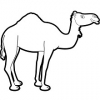ShowExif
1.7

Download
Category: Other (Multimedia)
System: Windows XP, Vista, 7, 8.1, 10
Program Status: Free
Looking at the file: 10 404
Description
ShowExif is a free Russian-language professional utility for Windows, which is an information acquisition manager. The program allows you to view metadata of digital images from professional cameras. The program has its own simple and easy-to-use file browser built in.
Key features
- supported by all versions of Windows;
- access to the program is free of charge;
- the language of the utility is Russian;
- works without installation;
- user-friendly and clear interface;
- loading and data collection are almost instantaneous;
- shows metadata of photos with further possibility to copy, delete, save them;
- shows mileage of cameras that have a shutter counter.
Application
This program is not as popular as image editors and converters that ordinary users use regularly. However, ShowExif solves a number of specific tasks that professional photographers and designers often face in the process of work. The program provides access to photo metadata, including technical characteristics, tags, brief description and others. ShowExif collects this data into a catalog by individual attributes, and later you can create your own library of digital images from such catalogs. The program supports all graphics formats and gives the possibility to convert them. 5 customizable filters for sorting data make working with them much easier.Special features
The ShowExif program is ready to be launched and used immediately after downloading, without prior installation. The working window of the program is a data table and a control panel.The most frequently used function of the utility is viewing the "mileage" of the camera. To find out the number of shots for the whole "life" of the camera, you need to perform the following actions:- take a photo and upload it to your computer;
- the format used is RAW;
- open the photo on the computer using the browser of the ShowExif utility;
- select "Total Number of Shutter Releases" in the menu displayed on the left side of the table.
Download ShowExif
See also:
Comments (0)