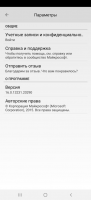Office Lens
0

Download
Category: Other (System)
System: Android 6.0
Program Status: Free
Looking at the file: 181
Description
Office Lens is a simple cell phone application that office workers may need. With its help, you can convert documents into electronic format simply by using your smartphone's camera, even without the use of additional devices. You can work with digital documents, business cards, photos and so on. While digitizing, you can further adjust the contrast, brightness and so on.
Scanning
To start working with the application, you just need to give permission to view data from the internal memory. Next, we launch the utility and point it at the document. It will automatically detect the edges of the document and trim them. If the automatic detection worked incorrectly, you can perform this task in the manual mode. There is also a separate mode for scanning multi-page documents. In this mode, you will need to perform fewer routine actions to scan a page.Editing
Once the camera data has been digitized, additional editing can begin. You can change the orientation of the page, change the brightness or contrast, apply filters and trim. If necessary, it is even possible to put a signature directly on the electronic document. It is best to use a stylus for this, but if you don't have one, you can also create the inscription with your fingers.Saving
After completing all procedures, you can save the document to the memory of your smartphone. Also note that the utility is able to independently determine the text on documents and make it available for editing. If you need to make a lot of edits to the text, you can use the voice input function.Main Features
- The program is designed to digitize physical documents using a smartphone camera;
- After scanning, you can perform full-fledged editing of the document;
- There is automatic text recognition and voice input.
See also:
Comments (0)