Automation
3.5
 AutoHotkey
AutoHotkey
AutoHotkey is a program designed to execute various scripts on a Windows computer or laptop. It is distributed free of charge and can be used to reassign keys. FeaturesThis application will
4.5
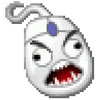 Clickermann
Clickermann
Quite a popular autoclicker, also in its interface is available to customize scripts to work with the necessary software. Its abilities can automate your tasks that you perform monotonously on your
3.9
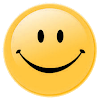 UoPilot
UoPilot
UoPilot is a program that provides automatic "clicks". This software does not require installation and allows you to work with scripts. UoPilot is most often used by gamers. Using this
0
 GS Auto Clicker
GS Auto Clicker
GS Auto Clicker is a utility that customizes and automates "mouse clicks". With this software you will customize "clicks" to your liking, reducing the time for manual clicking and
0
 Tampermonkey
Tampermonkey
Sophisticated users always lack the ability to automate tasks. This is especially true when it comes to organizing and executing custom scripts integrated into the network. Usually a user uses only
