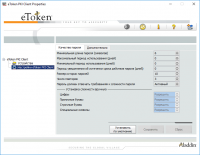eToken PKI Client
1.8
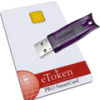
Download
Category: Data protection
System: Windows XP, Vista, 7, 8.1, 10
Program Status: Free
Looking at the file: 12 216
Description
eToken PKI Client is a tool that works with keys in digital form. The program works with "eToken" keys for ordinary users. Users use this type of keys to use data in a certain place. The utility is used in various systems with cryptographic protection. The program processes eToken digital keys and saves the necessary information, storing it in "hidden mode". All data is reliably protected and does not require re-encryption. The program includes drivers, login panel and token operation parameters. ePC is a utility that is distributed under an official license and is available in free mode.
Features
In this client you change the key name, find the password, unlock the eToken and delete all data. The program saves all information about the connected USB-device and deactivates the "Virtual" protection. Entering the program settings, you will see the list of devices that are connected to the computer. You can select options and create a password, specifying the time of its use, history size and other data. If necessary, activate the single sign-on (SSO) mode. In the client, you manage CA certificates in automatic mode. Activate certificates and set copying to additional storage in automatic mode. The program is equipped with a standard set of functions. The client has a simple and user-friendly interface that even inexperienced users can understand. The client supports the Russian language and contains help with the necessary data, which is localized into Russian.Additional features and compatibility
The creators of the program claim that it works on older versions of OS Windows and 7. Despite this, the program runs on OS Windows 10. Although for "10" it is better to install a working analog - SafeNet Authentication Manager SafeNet Authentication Manager the client supports additional features and interfaces PKCS#11 and Microsoft CAPI. If necessary, you can work through a VPN network.Key features
- full access and control of eToken smart keys;
- work with CA certificates;
- client supports eToken Single Sign-On (SSO);
- the program supports modern interfaces;
- availability of reference materials with detailed documents, which are localized into Russian;
- this utility is officially distributed and does not require registration.
Download eToken PKI Client
See also:
Comments (0)