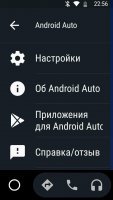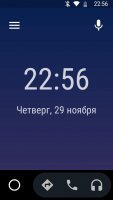AA Mirror
3.3

Download
Category: Other (Travel)
System: Android 5.0
Program Status: Free
Looking at the file: 35 865
Description
AA Mirror is a mobile application that can be used to securely transfer software from a portable device to the car's information screen. The utility will allow motorists to safely receive all the information without taking a break from driving the vehicle. This version of the utility is designed for devices running on the Android platform.
Functionality
The first thing that users will need after installing the software is to give it access to all the requested authorizations. It is worth noting that the application will request root permissions, they must also be granted, otherwise you will be able to launch it, but not to control it. The interface of the utility is implemented simply and intuitively, and the large size of icons and text allow the driver to quickly navigate in the control. It is also worth canceling the presence of activation of functions by voice through Google services. Users can add value with buttons and other controls on the steering wheel. This approach greatly simplifies interaction with the portable device.Service capabilities
Users can quickly build convenient travel routes using Google Maps, but the use of GPS navigation allows users to receive notifications and warnings about obstacles on the route. With this application, users can make voice calls and text messages without losing concentration. This can be done thanks to the voice command function and the assignment of controls on the steering wheel. The software to its users gives a full report on the situation on the road, weather, and also helps to find out other information. Provided the ability to launch a multimedia player and listen to tracks that are stored in the memory of the device. This utility allows you to duplicate the screen of a portable gadget to the multimedia system of the car. This is exactly how third-party software is managed.Features
- Integration of the application and control of the portable device through the car screen;
- voice control function is implemented;
- for full interaction it is necessary to grant Superuser rights to the application;
- close integration with Google Maps allows you to build routes and receive alerts about the situation on the roads;
- distributed under a free license;
- supports all modern versions of the Android operating system.
Download AA Mirror
See also:
Comments (0)