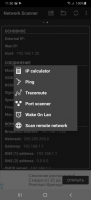Network Scanner
0

Download
Category: Other (System)
System: Android 4.1
Program Status: Free
Looking at the file: 265
Description
The utility is a classic scanner for checking various LAN parameters. You can automatically detect active devices and display information about them. An IP calculator is built in to display the available number of hosts based on a number of entered parameters. Network Scanner is an Android application for general analysis of your home LAN. It is possible to calculate the maximum number of hosts in the local network and record the physical availability of ports. Basic router information is displayed, including the MAC address of the internal board and brand.
Scanning
After startup, the program initiates a new scan of the network infrastructure to which the smartphone is currently connected. During the activity, the type of detected node and the current IP address issued by the DNS service are displayed alternately, and the MAC address can be displayed. A button for quick copying of data to the clipboard is displayed next to each record. This allows you to quickly transfer important information to Notepad or another application. Another useful option is tracing by forcing packets to be sent to a specific host. The report generated on the display contains the stages of data passage with all periods indicated. Before starting the check, you can explicitly specify the maximum lifetime of packets with a data set. This avoids long waiting times in case of line problems.Tools
A special IP calculator is available, which allows you to determine the number of network addresses based on the selected template. To do this, just use the corresponding menu item - a form with a drop-down list for selecting a mask pattern will open. If a third-party device supports Wake On Lan, the mobile application gets the ability to remotely turn it on. You can scan not only the current local network, but also nodes that belong to the global network. In this mode, the interface allows you to select ports and technology to check if the node can be accessed.Features
- full check of currently active network connections;
- full-featured IP calculator;
- traceroute function to a specific host with a standard report;
- check for free ports;
- information about the router within the network;
- the program is free of charge and there are no restrictions.
Download Network Scanner
Download from Google Play
See also:
Comments (0)