0
 Bootice
Bootice
Bootice is a Windows application for creating bootable drives. It allows you to reinstall your operating system using a USB flash drive. This is the main mode nowadays, as optical disks are used less
0
 Win32 Disk Imager
Win32 Disk Imager
Win32 Disk Imager - Windows application for creating images of USB drives and memory cards, it is possible to write previously saved images. It supports the function of hash sum generation to verify
0
 Small CD Writer
Small CD Writer
Small CD Writer is a Windows application for writing files to optical disks. It is possible to save data in ISO image format to create a complete copy. The application works in portable mode and uses
0
 D3DGear
D3DGear
D3DGear is a Windows application that allows you to stream games, create screenshots and save video to a file. Various streaming services are supported, including Twitch. A large number of settings
0
 QIP Shot
QIP Shot
QIP Shot is a Windows application for personal computers and laptops. The program's functionality is useful for those who need to record video from the display, create a screenshot or conduct a
0
 Audiograbber
Audiograbber
Audiograbber is a Windows computer utility that allows you to work with audio tracks taken from CDs. There is functionality for deleting silent segments, copying data, equalizing volume, converting
0
 R Drive Image
R Drive Image
R Drive Image is a Windows application that allows you to create an image of a partition or the entire drive. You can make a full copy of the system partition to recover information if necessary. The
0
 iuVCS
iuVCS
iuVCS is a useful Windows application for self-recording video from external devices. To work with the program you need to connect a TV tuner or video capture board. You can create several profiles
1
 Eraser
Eraser
Eraser - the presented utility allows the user to erase and destroy all information without the possibility of recovery on any media. In addition, it can not only erase the selected information, but
0
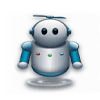 Macro Recorder
Macro Recorder
Macro Recorder is a Windows application that allows you to generate macros and complex scripts. Creation is performed in the recording mode - you need to successively press keys on the keyboard and
