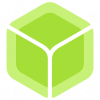Small CD Writer
0

Download
Category: Recording
System: Windows XP, Windows Vista, Windows 7, Windows 8, Windows 8.1, Windows 10
Program Status: Free
Looking at the file: 268
Description
Small CD Writer is a Windows application for writing files to optical disks. It is possible to save data in ISO image format to create a complete copy. The application works in portable mode and uses a simple interface. There is a mode of automatic detection of the type of optical drive. This allows you to select the optimal parameters and ensure high quality recording and avoid errors. This is important because failures can result in physical damage to the drive.
File selection
After opening the main interface, you need to add a set of files to a new project through the standard explorer. All standards are supported - music, videos, documents and so on. To add a file, you can simply drag and drop it with the mouse. It is possible to save the project as a draft, which will allow you to quickly return to work later.Recording
After adding the desired content, you need to insert the disk into the drive and press the record button in the application. There is an option to manually specify the data transfer rate. A separate option allows you to finalize the disc after recording, blocking the possibility of adding a session. The mode of creating bootable media based on the initial data set is implemented. It is possible to work with standard ISO images, in many situations this format is preferable. The application allows you to additionally check the disk for errors, as well as add additional information (such as the author) to the project.Features
- the program allows you to write various files to optical disks;
- create bootable disks;
- write and extract data in ISO format;
- disk check mode to check for errors after burning;
- the application can be downloaded and installed for free.
Download Small CD Writer
Comments (0)